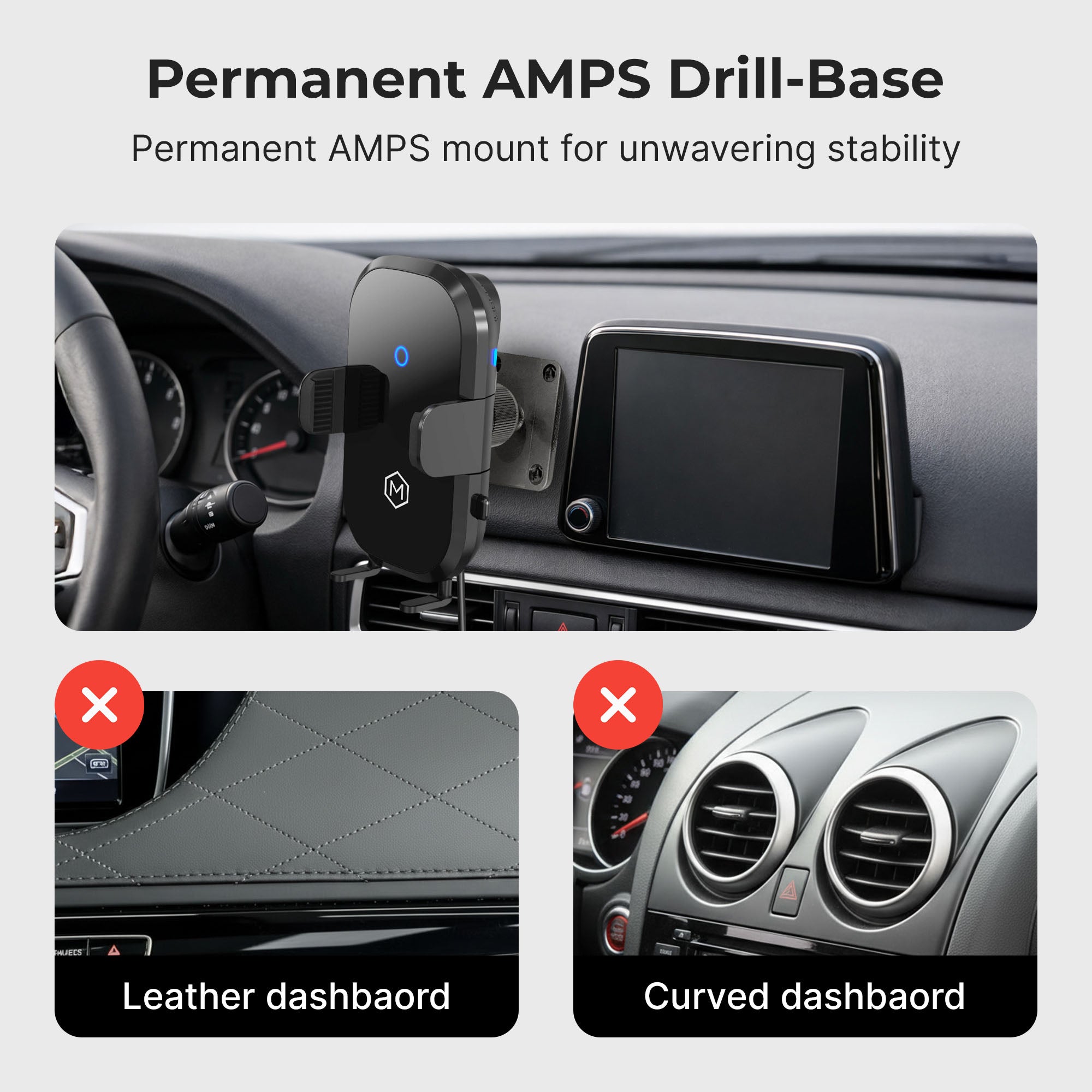What is an auto scan wireless car charger mount?
An auto scan wireless car charger mount is a convenient way to keep your phone charged and secure in your car. These mounts use auto-scanning technology to automatically detect and grip your phone when placed nearby, eliminating the need for fumbling with cables. Our auto scan wireless car charger mounts offer features like on/off functionality, power reserve, LED indicators, and fast charging to keep you connected on the road. They can be easily installed on your car vent or dash for a streamlined look.
3 Mounting Options for Ultimate Convenience
Auto scan wireless car charger mounts come in three styles to suit your car's interior: cup holder, Tesla Model 3 & Y specific, and vent/dash. All offer the convenience of auto-scanning technology to automatically secure and charge your phone on contact. For a clean look, choose between the cup holder mount, the Tesla mount designed specifically for Model 3 & Y, or the vent and dash mount that installs easily with a twist-lock system.
Frequently Asked Questions
Q: What is the fastest car wireless charger?
A: The fastest car wireless charger would be one that supports the latest Qi wireless charging standards and offers the highest possible wattage output that your device can safely handle. As of my last update, chargers that provide up to 15 watts (15W) of power are among the fastest. However, the actual charging speed also depends on your smartphone's maximum wireless charging capacity.
Q: Does car mount work with wireless charging?
A: Yes, many car mounts now come with built-in wireless charging capabilities. These mounts not only securely hold your smartphone in place while driving but also charge it wirelessly. It's important to ensure your phone and the car mount are compatible with Qi wireless charging standard to use this feature.
Q: How do you use a wireless car charger mount?
A: Using a wireless car charger mount is straightforward:
- First, install the mount in your car, which could be clipped onto a vent, adhered to the dashboard, or placed in a cup holder, depending on the design.- Next, connect the mount to a power source, typically through a USB cable that plugs into your car’s USB port or a 12V adapter.
- Finally, place your Qi-enabled smartphone onto the mount. The charger should automatically detect your device and begin charging wirelessly. Ensure your phone is properly aligned with the charging coils for optimal charging.
Q: How can I increase my wireless charger charging speed?
A: To increase your wireless charger's charging speed, consider the following tips:
- Use a charger and cable capable of delivering high power output that matches or exceeds the wireless charger's requirements.- Remove any thick, metal, or magnetic cases from your phone, as these can significantly slow down charging speed or block charging entirely.
- Ensure your phone is correctly aligned on the charging pad or mount to optimize the connection with the charging coil.
- Keep the charging area and your phone cool, as excessive heat can reduce charging efficiency.
Q: Is wireless charging faster than USB?
A: Traditionally, USB charging, especially USB-C with Power Delivery (PD), has been faster than wireless charging. This is because USB charging can deliver more power (up to 100 watts for USB-C PD) directly to the device, resulting in quicker charging times. However, wireless charging technology continues to improve, offering faster speeds that are convenient and sufficient for daily use, though it may still lag behind the fastest USB charging speeds. The actual speed difference will depend on the specific devices and chargers being compared.